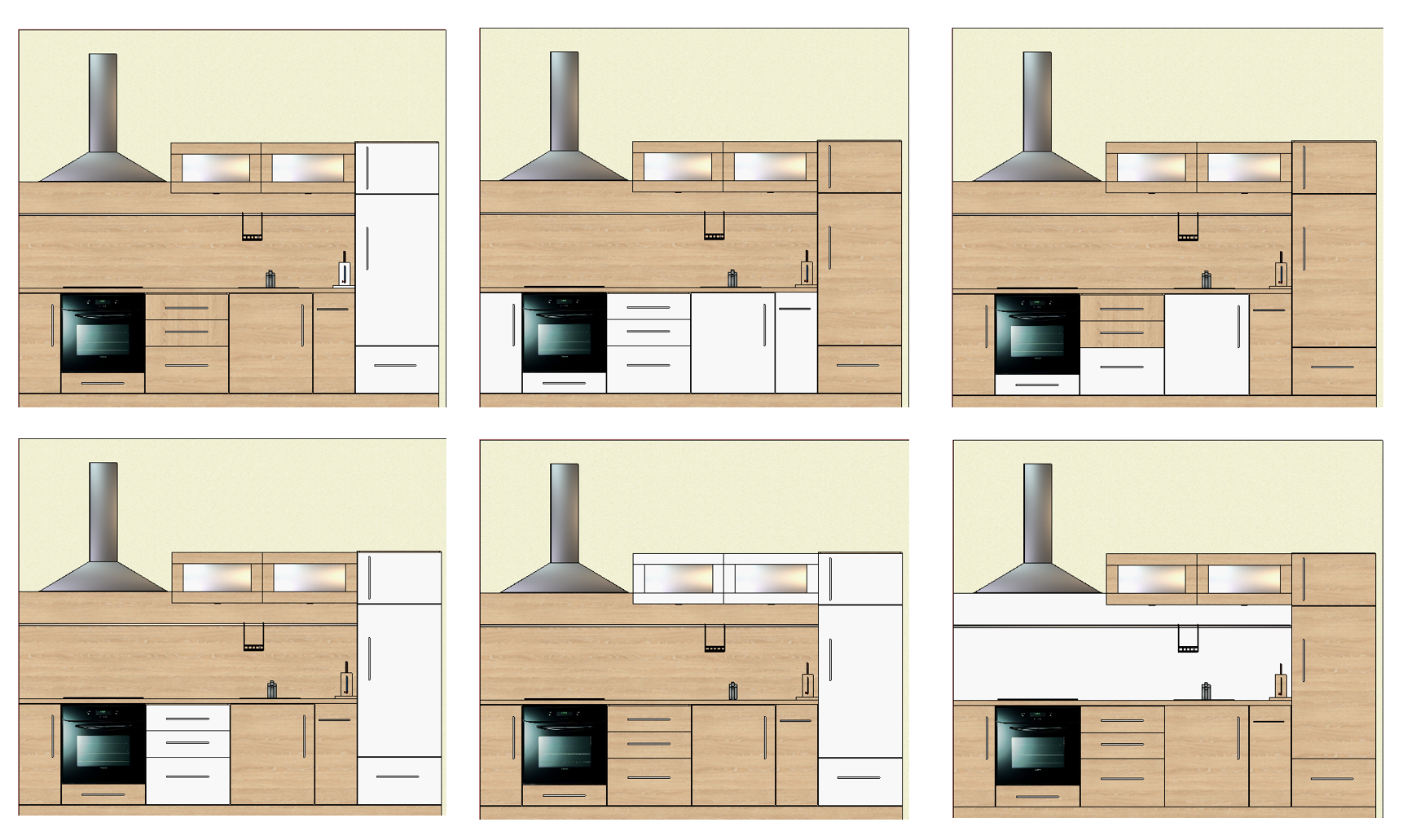Furniture design
Work with materials and colors
Any design is closely related to the selection of materials and their application in the construction. Furniture design is no exception. However, unlike machinery, where the correct selection of material has a significant influence on the functional, cost-performance characteristics of the machine being developed, furniture design more closely relates to the aesthetics created by the furniture designer. And as
it is well known the aesthetics of furniture is a very important factor for successful furniture sales process.
The design of the furniture could distinguish the following steps:
- Determining the function of a furniture or furniture assembly;
- Creation of architectural concept of furniture volume;
- Development of the main structural features of the furniture, based on the function of the furniture and the architectural concept – detailing;
- Creation of furniture material and color solution;
- The arrangement of hardware and other finishing elements.
Determine the function of a furniture or furniture assembly
Each designer starts a new job from the question: what function will the designed furniture take? It might be as simple as an open shelf for storing books. Or a complex furniture such as an exhibition stand, a reception, a modern kitchen or a room wall filled with several pieces of furniture interacting with each other in a unified interior ensemble, etc.
Based on the function set, a volume or a series of interconnected volumes is being created, which will be filled with the designed furniture. By the way, this function may not be performed directly by the furniture designer, but by more general decision-makers such as architect, ship constructor, etc.
The design of the furniture is a decision of what form parts will realize the designer’s idea and thus fill the intended volume – the concept of furniture. In other words, based on the design of the furniture concept, the parts are created, determined in their form. The more design solutions repeat the more automation can be expected at this stage of work.
The search for a furniture materials and colors solution, as mentioned above, is a very important stage in the furniture design process. A well-chosen color solution can give the furniture, and especially the furniture complex, gracefulness or vice versa, a solid foundation. According to its importance, this stage equates to the creation of an architectural concept. With the choice of colors, we can even change the balance of the entire architectural concept.
At this stage, it is not so important to identify specific colors, as much as to establish a conceptually light and dark ratio, or, in other words, to determine the number of colored parts of the facade. In parallel, it is decided from which materials the parts will be produced. These can be various types of panels, profiles, slabs, etc.
In the real-life process, the sequence of these stages is not so clear and it is of an iterative nature. For example, fixing elements can affect the solutions of the main design, which in turn may require even a change in the concept of volume. Again, it’s very good if all of these steps are linked from top to bottom (read more about Top – Down method). It allows you to quickly modify the design, which is typical for real construction process. Unlike AutoCAD-based furnishers, parametric CAD systems allow ensuring the integrity of this process. With that in mind, Autodesk Inventor was chosen for the Woodwork for Inventor base.
The final stage is the arrangement of the hardware and finishing elements in the bales. During it, the constructor does the final shaping of furniture.
But let’s go back to the main topic of this article: work with materials. Among the information that is needed during design and the information that is used in the production is a certain difference and time interval. In our opinion, the designer takes the principal decisions at the beginning of the design. For example, the certain part of the facade will be a dark-colored facade detail and will be made of laminated Medium Density Fiberboard, and inner parts such as the sidewalls of the drawer will be made of cheaper, often white, laminated Medium Density Fiberboard. This way all furniture or furniture ensemble can be divided, let‘s say, in the one material parts group. In the real process where design automation is not implemented, it is possible to see the notes in the specification:
Facade 1 = Rovere
Facade 2 = Wenge
Housing 1 = Birch… etc.
The following attribute is added to the details listed in the specification: Fasad1 or Facade 2, etc.
Why is this happen? We believe that this has several reasons:
- The designer usually wants to solve the principle issues during design. For example, this door will come from a laminated wood chipboard or from a plate covered with a veneer? Will they belong to the dark façade color or light?
- Search for a specific material, taking into account the variety of materials, colors, suppliers, abundance or lack thereof in warehouses, etc. can become a real challenge.
- This information is rapidly changing, and it is summing up in advance can mean reworking this work later, when it is necessary to start production.
- It is convenient to put the same structure of the furniture into production with materials from other suppliers, different colors.
These reasons also dictated Woodwork for Inventor’s work with materials. The Woodwork for Inventor Database does not strictly state that a material or appearance entry is a record of a group or specific material or color. It is purely company’s internal agreement or approach. We recommend that the record would be treated as a record of material‘s group. Creating a record requires a lot of effort: you need to create the material or appearance in the Autodesk Inventor materials library, then you need to create a material entry for the Woodwork for Inventor material base, along with the recording of the material and appearance of the Autodesk Inventor. Such a database quickly fills up a lot of records. Given the rapid change of information about specific materials, such a base needs to be constantly monitored, “combed”, otherwise it is filled with “dead” records that make it difficult to work with materials. This greatly increases the workload of the constructor. Furthermore, description of the material in the Woodwork for Inventor database carries more and more information inherent for the material group. Yes, already from V8 you can find a description of what kind of CNC machines should be used for material processing, what overlaps must be applied to a part made from such material, and what board templates are typical for these materials when they are delivered from the supplier. This information will grow as software develops.
Here‘s from Woodwork for Inventor Material Replacement concept comes. The idea is to provide the constructor with convenient tools which would allow changing material groups‘ codes, names, and appearances. And to do that to particular supplier‘s codes, names, and appearances, not some generic codes and names.
to other code names and appearances, which is not generic, but at any time of construction, to change the material groups’ codes, names and appearance with other codes with names and appearance that are not aggregated, and the material codes, titles, and appearance of particular suppliers.
At any time during the design of the product, the constructor can obtain a summary of the materials used and replace the records of Woodwork for Inventor database with other materials, including the appearance of the material.
Watch a video about Material Replacement
Changing the record can be done, similar to the Excel table, by typing the desired values into the corresponding cells. Another way to change values is to add these values from a table that can be pre-made in an Excel file. Storing entries for real-world stuff in an Excel file has some advantages:
-
The constructor manipulates a narrower list of material groups.
-
In Excel, the list of such substances is easy to complete, edit.
-
The filling and editing of this kind of list may be carried out by other people responsible for supplying materials to the company.
-
Simplifies the exchange of information on materials with other third-party systems, such as ERP systems. Any system has the ability to export to Excel. This file is easy to link with the procedure for replacing Woodwork for Inventor materials.
The concept of changes has existed since the first version of Woodwork for Inventor, but it had no possibility to change the look of the model. In V9, we introduced functionality that allows you to manipulate not only the codes and titles but also the appearance of the materials. The change of the appearance image is performed by specifying an image file in the excel cell. Or the image file position is specified in Excel column where entries about material are.
In some companies, it is accepted to work in pre-finished color schemes. The Material Replacement procedure allows you to memorize changes for several materials at once. This way gamma of replacement colors is created. This is called configuration change. These configuration changes can be applied to both previously created products and newly created products.
All of these changes are reflected in all levels of information preparation:
- Generation of specifications
- Generation of drawings
- Generating a CNC
Thus, after introducing the appearance image changes, new opportunities are opened up for the presenting furniture to clients, management, and other process participants, and promptly preparing information for production.