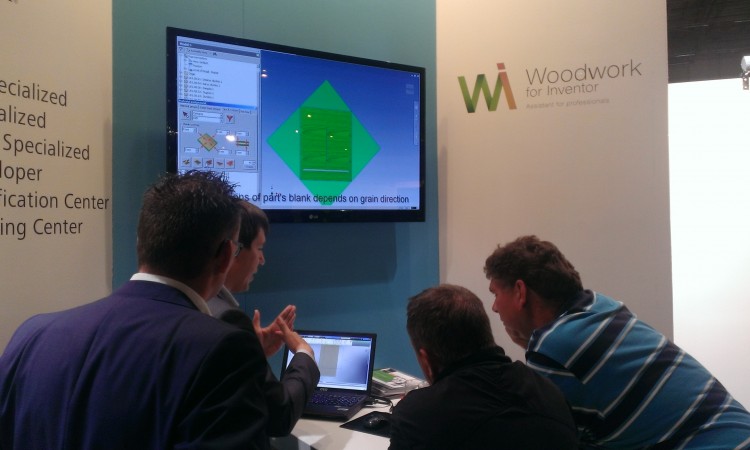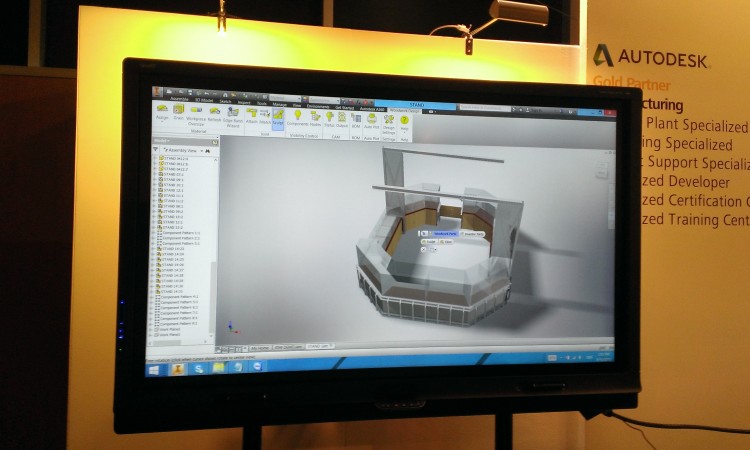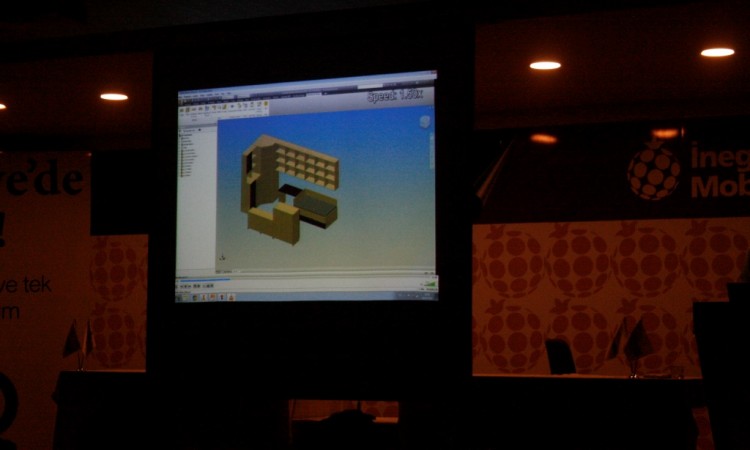You’ll learn how to model an office table and place panels, define drawers space and drawers cases.
Learn how to apply materials to the office table created in the previous step and how to define generalized material groups, set grain direction and oversize.
Learn how to join furniture parts with hardware/ironmongery components using hardware items and how to configure it to match design intent.
Learn how Woodwork for Inventor iBox placed in the assembly and what is the benefit of using it.
You’ll learn about Woodwork for Inventor method of replacing materials. Using this method you won’t need large libraries of various materials and you’ll be able to make changes super fast.
The top 10 furniture trends of the decade came about the way trends in furniture always do, dictated by who is buying, and how they live. Trends should not to be confused with fads, which are fickle, but should be seen as the undercurrents that drive what you see.
Some of the forces working behind the furniture trends for this decade are that furniture buyers are younger, and women, with more buying power than ever, are more involved in choosing and buying furniture. Technology is an integral part of our lives, the globe seems to be shrinking, and there is a rising concern for the environment. Continue reading…
Assembly Copier allows you to make an independent copy of any existing model. Therefore, the designer is able to quickly design a similar model of the same concept having different configurations and dimensions.
Woodwork for Inventor has an optional CAM feature. The user, after designing a furniture item in the Autodesk Inventor +Woodwork for Inventor environment, can use the model geometry directly when generating CNC programs for woodworking machine tools. The software is designed to ensure an easy and fast generation of a CNC program and to avoid potential errors to the maximum extent possible. Continue reading…
Presenting Woodwork for Inventor for potential customers in Turkey.